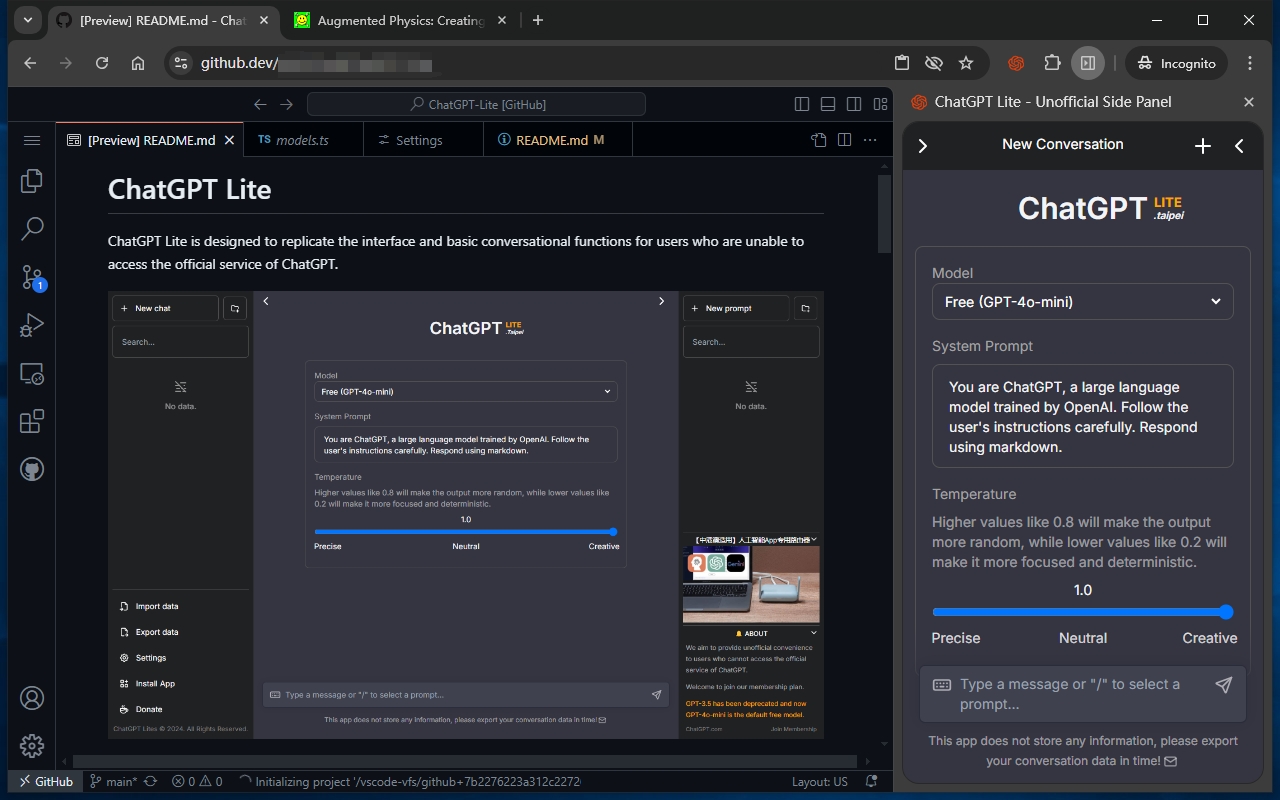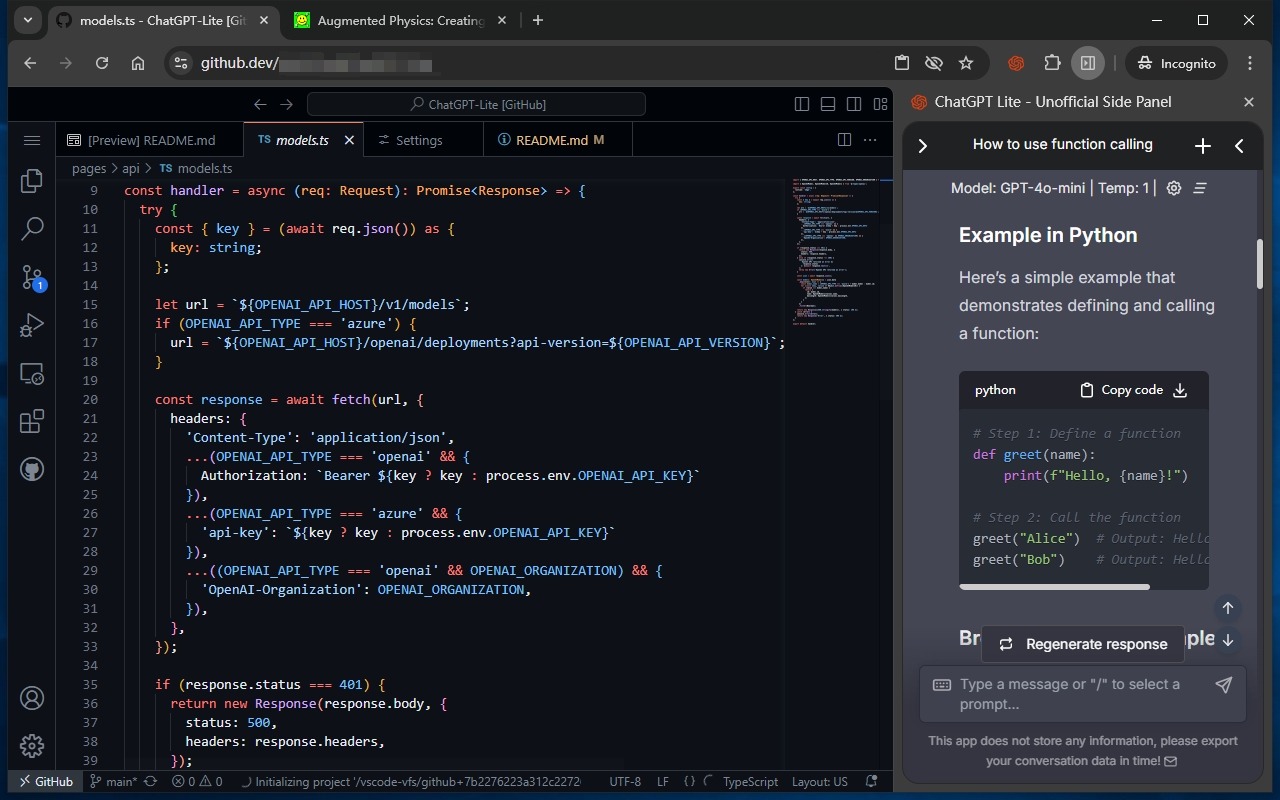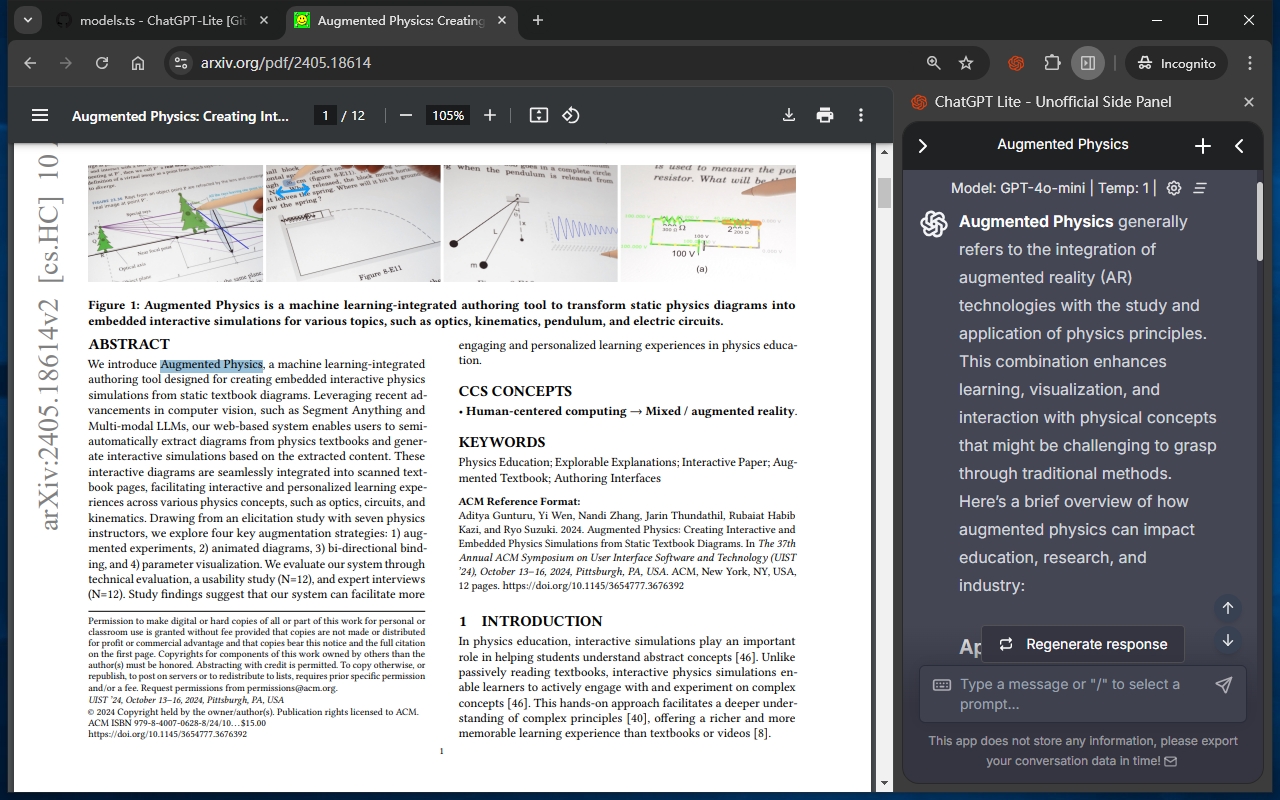Your AI partner in web browser.
Efficiency, focused, and designed for deep work.
How to intstall:
1. Please update your browser to the latest version!
2. Select the button above to open your Web Store.
3. Click the “Add to Chrome” or “Get” button.
4. In the pop-up window, click the “Add Extension” button.
5. Wait for the download to finish, then click the ![]() icon to load.
icon to load.
* The browser must be at least Chrome v114 or Edge v107 to ensure the side panel works correctly!
* Please do not hesitate to provide feedback on any issues.